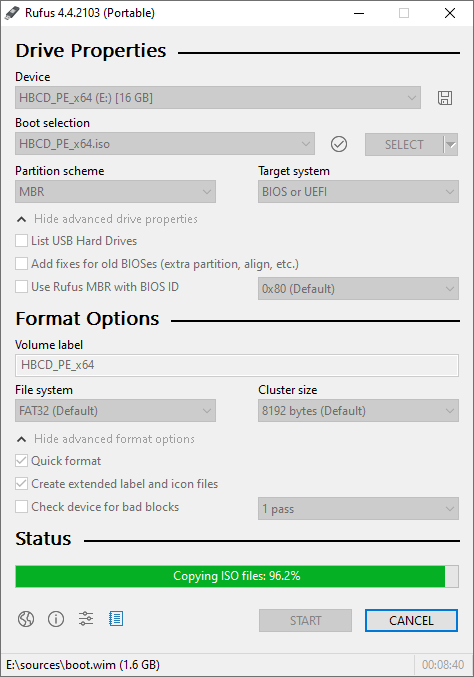You can follow the steps below prepared in the Rufus utility to boot Hiren's BootCD PE from a USB flash drive. For maximum compatibility on older computers, we recommend using MBR as the Partition Scheme and FAT32 as the File System (Large FAT32 for USB flash drives equal or larger than 32 GB).
If you desire to manually partition or format your USB Flash drive, follow the steps outlined in the "How can I manually partition / format my USB Flash drive?" section on our HOWTOs page. In case your USB flash drive is corrupted for any reason, attempt the steps provided under the heading "My USB flash drive is corrupted. What steps can I try to fix it?" on the same page.