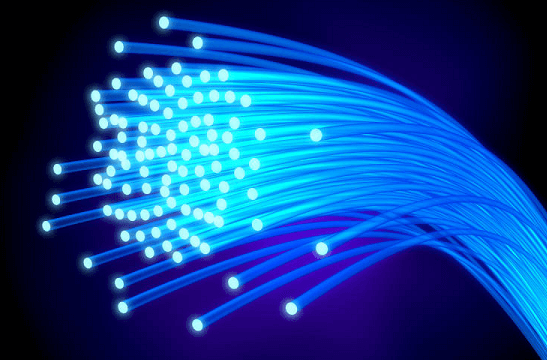 If your server is meeting with the requirements below and and if you want to become a mirror site, please contact us sending an email to with the informations below:
If your server is meeting with the requirements below and and if you want to become a mirror site, please contact us sending an email to with the informations below:
- HTTPS supported mirror URL (like https://hbcd.yourdomain.com or https://yourdomain.com/hbcd/).
- Your server’s location (country, city) and upload speed.
- Your name (or organization name / title) and website address (if exists) to be added to our Supporters page.
Server Requirements
- Minimum 5 GB free space.
- Minimum 1 Gigabit/s upload speed. (The upload speed of the mirror will be tested. For the service quality, we only can accept the mirrors without a bandwidth cap).
- Rsync service for synchronization of the required files.
- Auto-renewal should be enabled for the HTTPS certificate, which can be facilitated using Certbot.
- Fancy Directory Indexing that lists file names, modification dates and sizes should be enabled.
Note: When a visitor clicks a download link on our website, (according to visitor and mirror IP geography informations) the visitor will be automatically redirected to the closest available mirror by our download script.
Our rsync address is: rsync://rsync.hirensbootcd.org/mirror
(For hosting all versions, which include only the latest PE version and previous DOS versions, our rsync path rsync://rsync.hirensbootcd.org/all_versions can be used. It requires 13 GB of free space).
A synchronization frequency of 4 hours (or any other frequency that suits your needs) is suitable for us. Here is an example command that can be used in the crontab:
Please note: Due to the presence of the --delete parameter in the rsync command, make sure not to forget to append the hbcd folder to the end of your local directory as shown above. For example, like /var/www/hbcd. This way, the synchronized files will be stored within the hbcd folder, such as /var/www/hbcd/HBCD_PE_x64.iso. Additionally, any files deleted from the rsync server will be automatically removed from the hbcd folder.